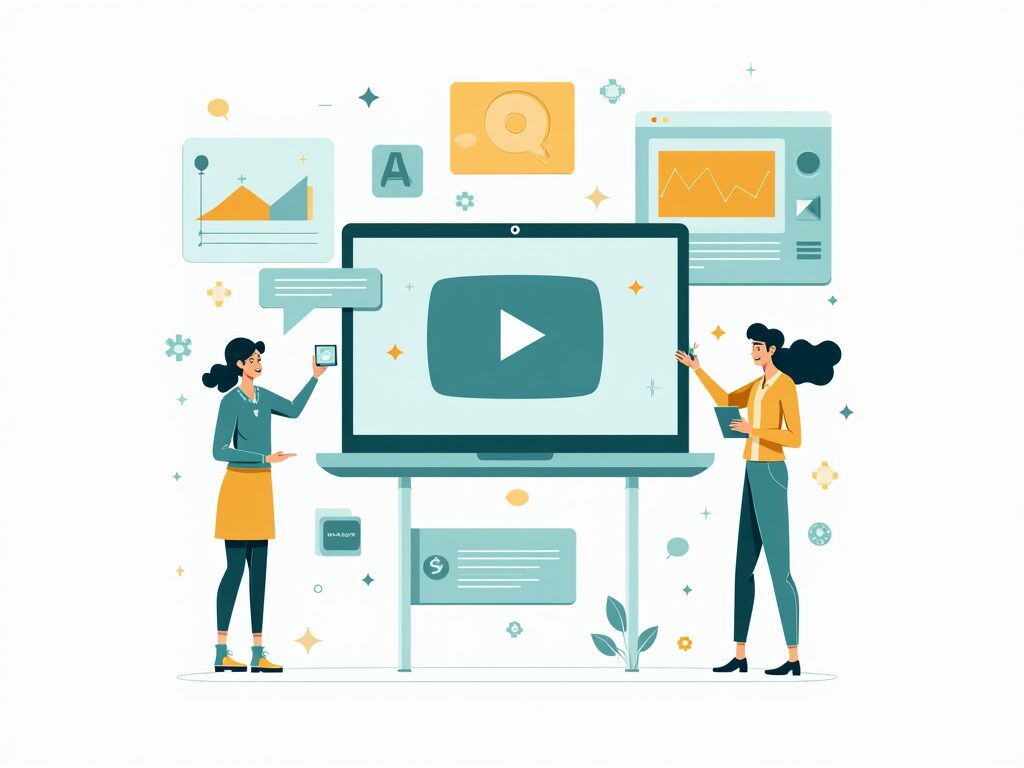
Creating compelling YouTube content requires a structured approach from initial concept to final production. This guide will walk you through the process, incorporating tools like Notion AI to streamline your workflow.
Step 1: Ideation and Planning
Brainstorm Video Ideas
- Use Notion AI, or another AI of your choice, to generate video concepts aligned with your channel’s niche.
- Prompt: “Generate 10 video ideas for a YouTube channel focused on [your niche]”
- Refine results by requesting more specific ideas or focusing on particular topics.
Conduct Keyword Research
- Utilize Notion AI to identify relevant keywords for your chosen topic.
- Ask for related terms and phrases to improve video searchability.
Craft Engaging Titles
- Use Notion AI to generate title ideas.
- Prompt: “Create 10 engaging title ideas for a video about [your topic]”
- Select the most compelling title that incorporates target keywords.
Step 2: Content Development
Create an Outline
- Use Notion AI’s “help me outline these notes” feature to organize initial ideas.
- Develop a structured outline to serve as the foundation for your script.
Write the Script
- Expand on your outline using Notion AI.
- Prompt: “Write a detailed script for a YouTube video about [your topic], including an engaging introduction, main points, and a strong conclusion”
Develop a Hook
- Generate hook ideas for the video’s opening seconds.
- Prompt: “Create 5 compelling hooks for a video about [your topic]”
Step 3: Production Preparation
Storyboard Your Video
- Use Notion AI to describe shot sequences and visual elements for each script section.
- Create a visual roadmap for your video production.
Design Thumbnail Concepts
- Use Notion AI to brainstorm thumbnail ideas.
- Prompt: “Suggest 5 thumbnail ideas for a YouTube video about [your topic]”
Step 4: Organize Your Project in Notion
Set Up a Video Project Database
- Create a dedicated database for YouTube video projects.
- Include properties like Title, Status, Publish Date, Topic/Category, Keywords, and Thumbnail.
Develop Individual Video Pages
- Create detailed pages for each video mockup within the database.
- Include sections for Video Overview, Script, Visual Storyboard, Resource List, and SEO Optimization.
Utilize Collaboration Features
- Use inline comments for specific feedback.
- Tag team members for tasks or reviews.
- Share individual video pages or the entire database with collaborators.
Step 5: Post-Production
Write Video Description
- Use Notion AI to craft a detailed description incorporating target keywords.
- Provide additional context about your content.
Generate Tags
- Ask Notion AI to suggest relevant tags for improved discoverability.
Step 6: Optimization and Iteration
Refine Content
- Use Notion AI’s “Improve Writing,” “Fix Spelling & Grammar,” and “Summarize” features to polish your script.
- Ensure clarity and coherence in your content.
Consider Multilingual Support
- If applicable, use Notion AI’s translation feature to create versions in different languages.
- Expand your potential audience reach.
Step 7: Implement SEO Strategies
Integrate Keywords Naturally
- Incorporate chosen keywords seamlessly into video titles, descriptions, and tags.
- Maintain a natural flow of content.
Optimize Thumbnails and Titles
- Highlight primary long-tail and high-intent keywords in thumbnails and titles.
- Attract targeted viewers with visually appealing and keyword-rich elements.
Leverage Video Descriptions
- Expand on keywords in descriptions with detailed explanations.
- Include relevant terms that support main keywords.
By following this structured approach and leveraging tools like Notion AI, you can streamline your YouTube video creation process from concept to final production. Remember to infuse your unique perspective and creativity to produce engaging and original content that resonates with your audience.