In the ever-evolving landscape of creative tools, OpenAI’s DALL-E 3 is one of the resources that can become a powerful ally for artists, filmmakers, and content creators. This advanced text-to-image generation model allows users to transform written ideas into stunning visual concepts, making it a go-to resource for brainstorming video scenes and imagery. In this blog post, we’ll explore how to effectively use DALL-E 3 to create resonant narrative images that enhance your storytelling.
By leveraging its advanced capabilities alongside ChatGPT’s prompt refinement features, you can effectively brainstorm and visualize scenes that enhance your storytelling endeavors. Whether you’re a filmmaker, artist, or marketer, incorporating DALL-E 3 into your workflow can significantly elevate your creative projects. Embrace this innovative tool and let it inspire your next great idea!
Currently, DALL-E 3 has some annoying limitations, as the images generated tend to be of lesser quality on average than most of its competitors. However, this could change if users understand the unobvious advantages that DALL-E 3 has over Midjourney and Stable Diffusion.
🎨 The Most Important Aspect of DALL-E
🚀 Speed and Efficiency
DALL-E 3 is notably faster than Stable Diffusion at producing images. It generates images three to four times faster than Stable Diffusion under the same conditions(7). This is the major advantage of DALL-E 3 over it’s competitors. Also notable are the following:
📝 Text Generation in Images
DALL-E 3 has a significant advantage over Midjourney when it comes to incorporating text in images. It can create images with accurate and legible text as specified in the prompt, unlike Midjourney, which often produces gibberish text(5).
🧑💻 Ease of Use and Accessibility
DALL-E 3 is significantly more user-friendly and accessible compared to its competitors:
- It integrates seamlessly with ChatGPT, providing a familiar and intuitive interface(1)(3).
- The platform offers clear instructions and examples, enhancing the overall user experience(4).
- DALL-E 3 requires less prompt engineering, making it easier for beginners to generate desired images(7).
🗣️ Natural Language Understanding

One of DALL-E 3’s strongest features is its superior natural language processing:
- It excels at interpreting and understanding prompts more accurately, thanks to its foundation in OpenAI’s GPT-3 technology(6)(7).
- Users can write prompts in natural language without the need for complex prompt engineering(6).
🏁 Getting Started with DALL-E 3
To access DALL-E 3, you need a subscription to ChatGPT Plus. Once subscribed, you can seamlessly integrate DALL-E into your creative workflow. Here’s how to get started:
- Access ChatGPT: Log in to your ChatGPT account and ensure you’re using the Plus version.
- Select the Model: Choose DALL-E 3 from the available options within the ChatGPT interface.
- Craft Your Prompt: Begin by writing a descriptive prompt that outlines the scene or imagery you want to create.
🎭 Creating Narrative-Driven Images

When brainstorming video scenes or imagery ideas, clarity in your prompts is essential. Here are some tips for generating compelling visuals:
- Be Descriptive: Provide detailed descriptions of your scene, including settings, characters, and emotions. For example, instead of saying “a forest,” specify “a misty enchanted forest with towering trees and glowing fireflies.”
- Specify Style and Mood: Indicate the artistic style you want (e.g., “in the style of Impressionism”) and the mood (e.g., “a serene and peaceful atmosphere”). This helps DALL-E understand the context of your narrative.
- Iterate on Your Prompts: Don’t hesitate to refine your prompts based on the initial outputs. If an image isn’t quite right, adjust your description and try again.
💡 Leveraging ChatGPT for Enhanced Prompts

One of the unique features of DALL-E 3 is its integration with ChatGPT, which allows you to refine your prompts collaboratively:
- Use ChatGPT for Suggestions: Ask ChatGPT to help craft detailed image descriptions based on your initial ideas. For instance, if you want an image of a futuristic city, request variations or additional elements that could enhance the scene.
- Experiment with Different Scenarios: Generate multiple versions of a scene by slightly altering your prompts. This can help you brainstorm various narrative directions.
🖌️ Exploring Different Artistic Styles
DALL-E 3 excels at producing images across a range of artistic styles. Here’s how to experiment:
- Try Various Art Movements: Specify styles like “Art Deco,” “Surrealism,” or “Minimalism” to see how different aesthetics can influence your narrative imagery.
- Combine Elements: Use prompts that blend multiple styles or themes (e.g., “a steampunk airship sailing through a cyberpunk city”) to create unique visuals that resonate with your story.
🔄 Refining and Iterating Your Images
The image generation process is iterative. Here’s how to refine your results:
- Review Generated Images: After generating an image, assess its alignment with your vision. If it needs adjustments, select specific elements within the image and request modifications.
- Use Editing Tools: Leverage any available editing features in DALL-E 3 to tweak aspects of the image directly. This can include changing colors, replacing objects, or altering backgrounds.

🛠️ Practical Use Cases
DALL-E 3 can be used in various creative contexts:
- Storyboarding for Films: Visualize key scenes in your script by generating images that capture pivotal moments.
- Concept Art for Games: Create initial designs for characters or environments in video game development.
- Marketing Materials: Generate eye-catching visuals for promotional content or social media campaigns.
🛡️ Safety and Content Filtering
DALL-E 3 incorporates robust safety measures:
- It includes filters to prevent the generation of violent, adult, or hateful content, ensuring a safer user experience(4).
While DALL-E 3 excels in these areas, it’s worth noting that Midjourney and Stable Diffusion have their own strengths, such as Midjourney’s artistic flair and Stable Diffusion’s customization options. The choice between these tools ultimately depends on the specific needs and preferences of the user.